First you'll need to have a gmail account. If you don't, you really need, they're great. Sooo great!
Next you, go to www.google.com/reader and sign in with your google account info.
Now, comes the fun part.
You'll see something like this. Go ahead and click on "add subscription." I've put a red star next to it so you can't miss it.
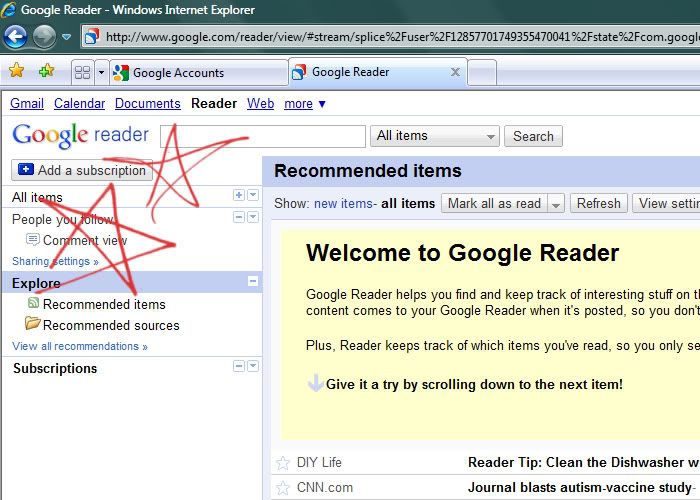
Then, just type in the name of the blog you want to follow. To give you an idea, I'll show you mine. I've signed in with my account, and I'm following my own blog. Umm, yeah, why not? You can add as many blogs as you like. Be careful, though, it can get addicting.
Every time there's a new blog post, it will appear in your Google reader without you doing a thing! Your unread posts will appear like an unread email, in bold. When you've read them, they will un-highlight themselves and go back to normal. And, if you really want, you can organize your subscriptions into folders. At one point I was subscribed to an overwhelming number of blogs, so felt the need to move my personal friends into a separate folder in order to prioritize them.
Every time there's a new blog post, it will appear in your Google reader without you doing a thing! Your unread posts will appear like an unread email, in bold. When you've read them, they will un-highlight themselves and go back to normal. And, if you really want, you can organize your subscriptions into folders. At one point I was subscribed to an overwhelming number of blogs, so felt the need to move my personal friends into a separate folder in order to prioritize them.
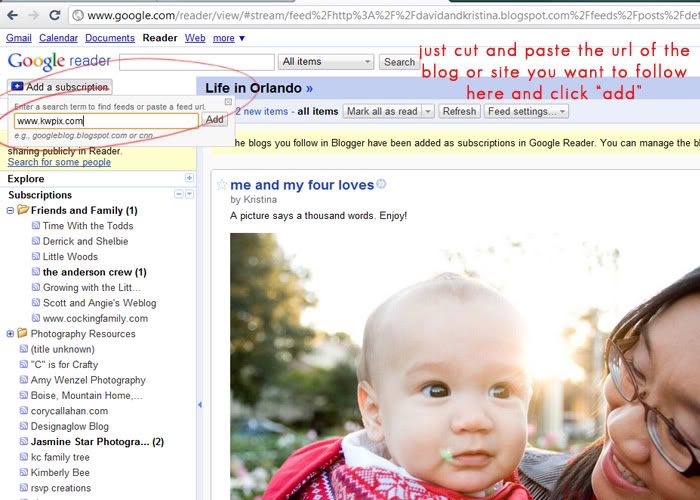
What if you accidentally enter the wrong blog address, or decide you don't want to follow a particular blog anymore? Just click on this handy drop down menu. You can unsubscribe and manage your blogs from here. This is also where you can organize them into folders.
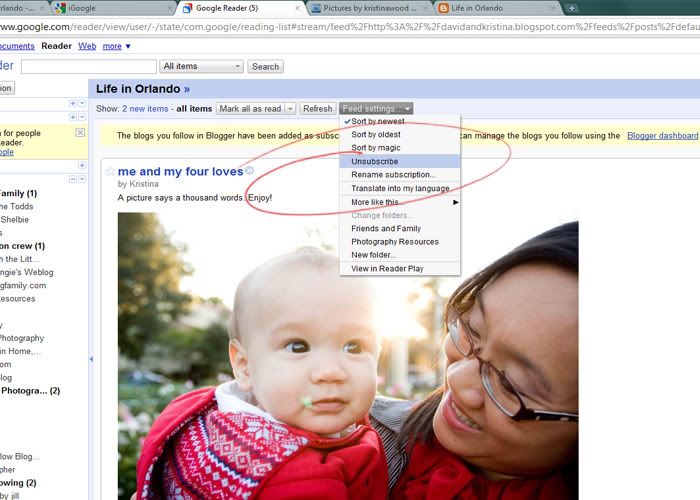
Pretty nifty, eh?
But, it gets even better. Now, you can customize your own Google homepage. If you haven't ever done this you really need to. It makes life so simple. Everything you use all in one place. So, you should still be logged in to your account. Go back to google.com You should see this: Click on the little iGoogle link. Ready for your world to change?
By using i-Google, you can add your Google reader, and lots of other useful stuff like a calendar, the news the weather.....you get the idea. I use photobucket to host my pictures, and that is even linked up from my homepage. The best part is that you'll never have to click into another blog to read it, because they will be right in front of you when you open your homepage. (Of course, you can always click in to leave a little blog love--bloggers love comments :)
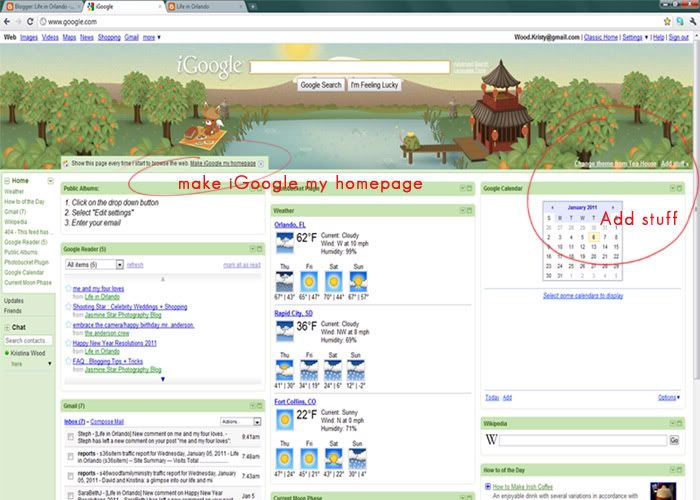
Happy blog reading! I hope this was helpful.

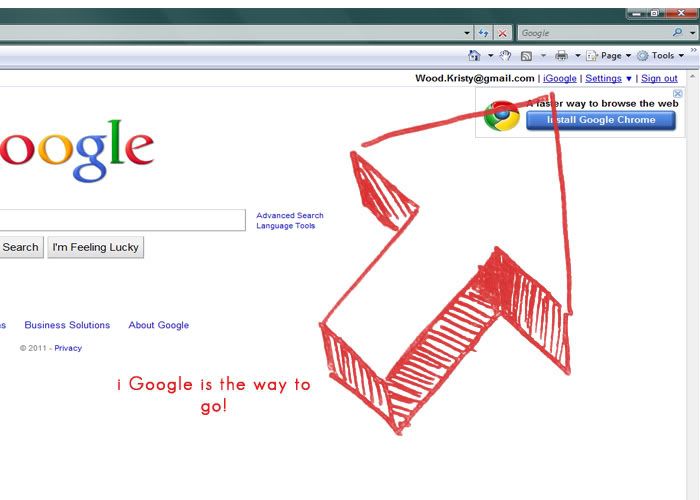
Thanks, Kristina! I just tried it out, and I love it! Thanks for the tutorial! Miss hearing from you guys. Drop me a message when you can!
ReplyDelete